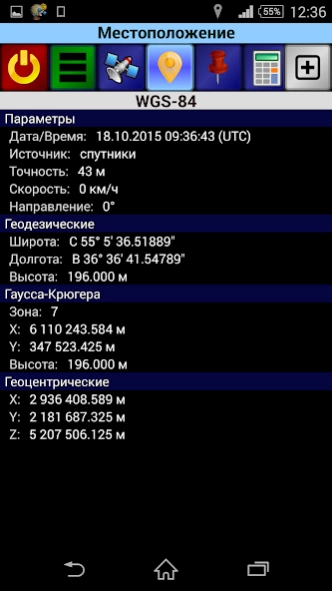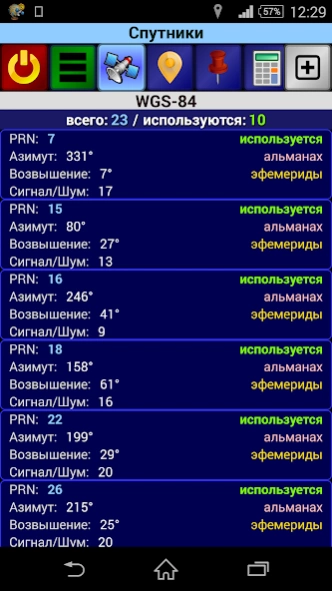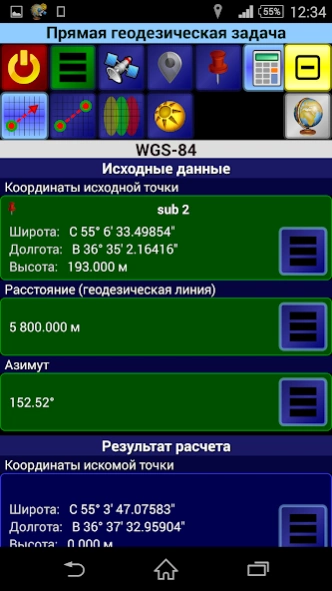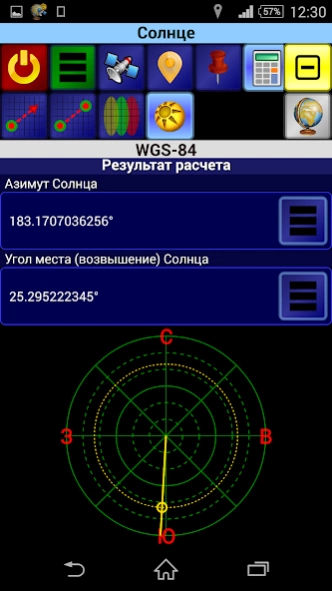Geodesist 1.4.12
Continue to app
Free Version
Publisher Description
Geodesist - Geodetic calculations for different coordinate systems and projections.
The handy application for performing basic geodetic calculations.
It provides coordinates in 6 systems:
- WGS-84
- PZ-90 (RU)
- PZ-90.02 (RU)
- PZ-90.11 (RU)
- SK-42 (RU)
- SK-95 (RU)
- GSK-2011 (RU)
In each of these systems the coordinates can be represented in 3 projections:
- Geodetic (latitude, longitude, altitude)
- Gauss-Kruger (6-degrees zones)
- Geocentric (X, Y, Z)
It allows you to perform the following tasks:
- Direct and Inverse Geodetic Problem. Geodetic coordinates are solved on the reference ellipsoid. Gauss-Kruger coordinates are solved on the plane with or without the height. Geocentric coordinates are solved in space.
- Conversion of Gauss-Kruger coordinates into other zones.
- Calculation of the azimuth and elevation of the Sun at any given time at any observation point (your own location can be used).
It allows you to receive:
- Your own location data (coordinates, accuracy, source and time, direction and speed)
- Information about navigation satellites (PRN, azimuth, elevation, signal/noise ratio, etc.)
It allows you to save the coordinates of points (marks) for later use in calculations. The coordinates of points can be specified in any of systems and projections (after saving the point, its coordinates are automatically available in all other systems and projections). Also the coordinates of your own location can be used.
It allows you to export marks from the application to external file and import marks from external file into the application. There are two formats available for export/import: GPX and inner Geodesist's one. In GPX the marks are exported/imported as "waypoints" ("wpt" tag).
Exported marks are stored in the file with specified name in the folder named "Geodesist" at the internal storage of the device. These files are available for other applications, such as file manager (i.e. they can be copied, deleted, sent via Bluetooth, etc.).
Marks can be imported into the application from files located in the same "Geodesist" folder.
It allows you to visualize your data (marks, etc.) on the map based on the "Google Map" service (the latest version of the Google Play services must be installed on the device).
It allows you to add new marks directly on the map.
The application has an original customizable interface and provides the variety of formats for input and display coordinates, angles, and other variables.
About Geodesist
Geodesist is a free app for Android published in the Geography list of apps, part of Education.
The company that develops Geodesist is Aleksandr Isakov. The latest version released by its developer is 1.4.12.
To install Geodesist on your Android device, just click the green Continue To App button above to start the installation process. The app is listed on our website since 2018-09-22 and was downloaded 2 times. We have already checked if the download link is safe, however for your own protection we recommend that you scan the downloaded app with your antivirus. Your antivirus may detect the Geodesist as malware as malware if the download link to isakov.android.isak.geodesist is broken.
How to install Geodesist on your Android device:
- Click on the Continue To App button on our website. This will redirect you to Google Play.
- Once the Geodesist is shown in the Google Play listing of your Android device, you can start its download and installation. Tap on the Install button located below the search bar and to the right of the app icon.
- A pop-up window with the permissions required by Geodesist will be shown. Click on Accept to continue the process.
- Geodesist will be downloaded onto your device, displaying a progress. Once the download completes, the installation will start and you'll get a notification after the installation is finished.